Graphic Design with Adobe Illustrator and Adobe Photoshop
Adobe Illustrator and Adobe Photoshop are the go-to tools for graphic designers. From creating stunning graphics to editing photos, these software provide endless possibilities for creating visually appealing designs. Here are some ways you can utilize Illustrator and Photoshop for graphic design:
Logo Design: Illustrator is widely used for logo design due to its vector-based capabilities. You can create scalable and high-quality logos that work well across different mediums. In Adobe Photoshop you can also be able to create Logos using pen tools and smart objects.
Image Editing: Photoshop is renowned for its photo editing capabilities. From retouching images to adjusting brightness and contrast, Photoshop allows you to enhance and manipulate images to create captivating visuals. It has the capability of creating stunning graphics for the web
and print media.
Print Design: Illustrator and Photoshop are essential tools for designing print materials such as flyers, brochures, and banners. With their extensive range of design tools and features, you can create eye-catching designs that effectively communicate your brand message.
Social Media Graphics: Illustrator and Photoshop are ideal for creating social media graphics that grab attention and engage your audience. Whether it’s creating custom graphics for Facebook, Instagram, or Pinterest, these software enable you to design visually appealing graphics that align with your brand identity.