Mastering the Art of Brand Identity with Adobe Illustrator and Adobe Photoshop
Brand identity is an essential element of any business. It distinguishes a company from its competitors and serves as a visual representation of its values, mission, and overall personality. In today’s digital world, where visuals are crucial in capturing the audience’s attention, Adobe Illustrator and Adobe Photoshop have become indispensable tools for creating and perfecting brand identities. In this blog post, we will explore how these software can help you establish and enhance your brand identity.
Creating a Strong Brand Identity with Adobe Illustrator:
Adobe Illustrator is a powerful vector graphics editor that offers numerous features to create unique and memorable brand identities. Here are some ways you can utilize Illustrator for this purpose:
Logo Design: A logo is the foundation of a brand. Illustrator allows you to create custom logos using vector shapes, typography, and colour schemes. Its precision and versatility enable you to translate your brand’s personality into a visual representation that speaks to your target audience.
Typography: Fonts can convey different emotions and play a significant role in brand identity. Illustrator offers an extensive library of fonts and tools to customize them, allowing you to select the perfect typography that aligns with your brand personality.
Color Palette: The right colour palette can evoke specific emotions and create visual consistency across all brand assets. Illustrator provides robust color tools, including the ability to create swatches and color libraries. You can experiment with different color combinations and create a cohesive palette for your brand.